Blogs

Gift Card App with the Highest Rate – Get the Best Exchange on GCBUYING
1 year ago
If you’re looking for the gift card app with the highest exchange rate, finding a trusted platform that offers instant payment and top value for your cards is crucial. Many platforms claim to provide the best rates, but only a few actually deliver competitive payouts without hidden fees or long waiting times. GCBUYING is the **[best gift card exchange app in Nigeria](https://gcbuying.com/)**, offering the highest rates, fast payments, and a seamless user experience. Whether you have an Amazon, iTunes, Google Play, **[Steam](https://gcbuying.com/blogs/how-to-sell-steam-gift-cards-for-cash)**, Walmart, Visa, or eBay gift card, you can exchange it instantly for cash at the best possible rate. ## **Why GCBUYING Offers the Highest Gift Card Exchange Rates** GCBUYING consistently offers the **[best rates for gift card exchange](https://gcbuying.com/rate-calculator)** because of the following factors Real-Time Market Pricing – Rates are updated based on the latest market trends to ensure the highest value for your gift cards Zero Hidden Fees – The amount displayed is exactly what you get with no deductions Instant Payment – Once your gift card is verified, payment is processed instantly to your bank account Secure Transactions – GCBUYING provides a 100% fraud-proof system for safe and fast trading Multiple Gift Cards Supported – Exchange various **[gift cards at the best rates in Nigeria](https://gcbuying.com/rate-calculator)** # **How to Check Gift Card Rates on GCBUYING** ## **Finding out the latest exchange rates is simple. Follow these steps** Visit **[GCBUYING’s website or mobile app](https://apps.apple.com/us/app/gcbuying-sell-giftcard/id1574175142)** Select the gift card you want to sell Enter the card denomination to get the current exchange rate Accept the trade and receive instant payment once verified ## **Current Highest Gift Card Rates in Nigeria** Gift card rates fluctuate based on market demand. Below are the latest exchange rates on GCBUYING $100 Amazon Gift Card – ₦84,000 $100 iTunes Gift Card – ₦110,500 $100 Google Play Gift Card – ₦113,200 [$100 Steam Gift Card – ₦111,500](https://gcbuying.com/blogs/how-much-is-steam-card-100-in-naira-today) $100 Visa Prepaid Gift Card – ₦85,000 $100 **[Walmart Gift Card ](https://www.walmart.com/)**– ₦79,000 $100 eBay Gift Card – ₦117,800 These rates change frequently, so always check GCBUYING’s live rate page before making a transaction. How to Sell Gift Cards at the Best Rate on GCBUYING **[Trading your gift cards for cash](https://play.google.com/store/apps/details?id=com.gcbuying)** at the highest rate is quick and easy with GCBUYING. Here’s how to do it Download and install the GCBUYING app or visit the website Create an account and log in Select the type of gift card you want to sell Enter the gift card details and submit for verification Receive an instant offer based on the best market rates Accept the offer and get paid instantly via bank transfer ## **Which Gift Cards Have the Highest Exchange Rates** Certain gift cards typically have higher rates than others due to demand. Some of the most valuable gift cards include Amazon Gift Cards – High demand and great resale value iTunes Gift Cards – Popular for Apple users and easy to trade Google Play Gift Cards – Frequently used for app purchases and entertainment Steam Gift Cards – Preferred by gamers and holds strong market value Visa and Mastercard Prepaid Gift Cards – Widely accepted and highly liquid If you have any of these gift cards, GCBUYING guarantees the best exchange rate in Nigeria. ## **Why GCBUYING is the Best Gift Card App in Nigeria** Highest Exchange Rates – Get the best value for your gift cards compared to other platforms Instant Payouts – No delays, get paid within minutes after verification 100% Secure – Your funds and personal details are protected No Hidden Fees – What you see is what you get User-Friendly Interface – Simple and fast transactions via mobile app or website Thousands of Happy Users – Trusted by customers across Nigeria ## **Frequently Asked Questions (FAQs)** **Which app gives the highest exchange rate for gift cards in Nigeria** GCBUYING provides the best exchange rates for Amazon, iTunes, Google Play, and other gift cards **How long does it take to receive payment after selling my gift card** With GCBUYING, payment is processed instantly once your card is verified **Can I sell multiple gift cards at once** Yes, you can trade multiple gift cards in a single transaction on GCBUYING **Is GCBUYING safe for redeeming gift cards in Nigeria** Yes, GCBUYING is a trusted platform with a proven track record of secure and fast transactions **Where can I sell gift cards for the highest rates in Nigeria** GCBUYING is the best platform for trading gift cards at the best rates with instant cash payouts ## **Final Thoughts – Trade Gift Cards at the Highest Rates on GCBUYING** If you want to **[sell your gift cards at the best possible rates in Nigeria](https://gcbuying.com)**, GCBUYING is the top choice. With real-time pricing, instant payouts, and a secure platform, you can convert your gift cards to Naira without hassle. Get started today and trade your gift cards instantly on GCBUYING for the highest exchange rates.
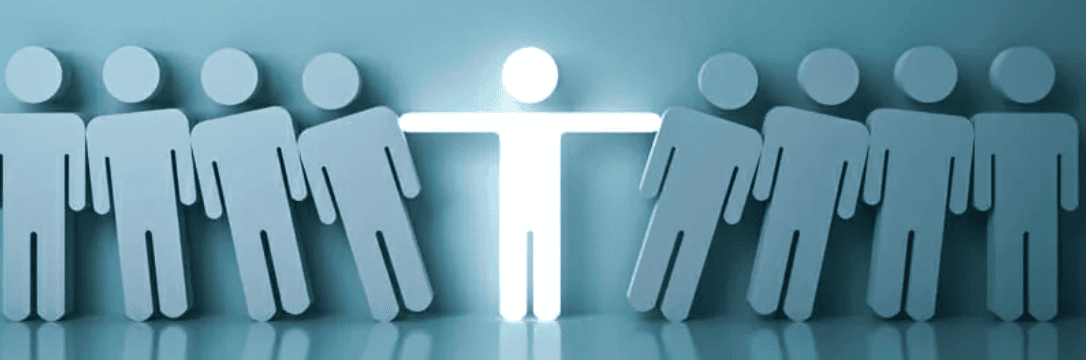
Top 10 Best Gift Card Trading Apps in Nigeria
1 year ago
Trading gift cards for cash is a fast-growing market in Nigeria, with many people looking for trusted platforms to sell gift cards for Naira instantly. Whether you have an Amazon, iTunes, Google Play, Steam, Walmart, Visa, or eBay gift card, finding the best gift card trading app is essential for getting the highest exchange rates and instant payouts. This guide will cover the **[top 10 best gift card trading apps in Nigeria](https://gcbuying.com/blogs/best-gift-card-trading-app)**, with a focus on security, ease of use, and payment speed. Among these, GCBUYING stands out as the best app for trading gift cards in Nigeria, offering fast transactions, high rates, and a secure trading experience. ## **1. GCBUYING – Best Gift Card Trading App in Nigeria** GCBUYING is a leading platform for **[selling gift cards in Nigeria](https://gcbuying.com)**, offering instant payments, high exchange rates, and secure transactions. The app is designed for users looking to redeem their gift cards quickly and get paid instantly. **Key Features of GCBUYING** • Best exchange rates for all types of gift cards • Instant payment directly to your bank account • 24/7 customer support for seamless transactions • User-friendly mobile app for easy trading • 100% secure and trusted platform If you want the fastest way to **[sell gift cards in Nigeria](https://play.google.com/store/apps/details?id=com.gcbuying)**, GCBUYING is the best app to use. ## **2. QUCHANGE** QUCHANGE is a reputable platform for trading gift cards with a user-friendly interface and competitive exchange rates. The app allows for instant transactions and is trusted by many users in Nigeria. ## **3. TBAY** TBAY provides an easy-to-use platform where users can sell their Amazon, iTunes, and Google Play gift cards for Naira. It offers quick payments and transparent transactions. ## **4. AFRBTC** AFRBTC is one of the most popular gift card trading platforms in Nigeria. It allows users to sell gift cards securely and receive instant bank deposits. The platform also supports various payment options. ## **5. CardGoal** CardGoal is another top-rated gift card trading platform in Nigeria. It offers a simple interface, high exchange rates, and a quick transaction process. ## **6. Paxful** **## [Paxful](https://paxful.com)** is a peer-to-peer trading platform where users can exchange gift cards for cash. The rates may vary since transactions depend on individual buyers and sellers. **7. Flipex** Flipex offers a simple and secure way to **[trade gift cards in Nigeria](https://apps.apple.com/us/app/gcbuying-sell-giftcard/id1574175142)**. The platform provides real-time rates and fast payments. ## **8. Glover** Glover is a well-known platform for redeeming gift cards and receiving instant payments. It is widely used by Nigerians for trading gift cards. ## **9. Patricia** Patricia allows users to trade gift cards for Naira and also offers crypto exchange services. The app is user-friendly and supports multiple payment options. ## **10. SnappyExchange** SnappyExchange is a fast-growing gift card trading app in Nigeria. It offers instant payments and a secure transaction process. Why GCBUYING is the Best Gift Card Trading App in Nigeria Among all the listed platforms, GCBUYING ranks as the best due to its unbeatable features. • Highest exchange rates • Instant Naira payments • Easy-to-use mobile app • 100% secure transactions • Zero hidden charges If you are looking for a fast and secure way to sell gift cards in Nigeria, download GCBUYING today and start trading. Frequently Asked Questions (FAQs) **Where can I sell my gift cards for instant payment in Nigeria** GCBUYING is the best app for selling gift cards and receiving instant payment **Which app gives the best rate for gift cards in Nigeria** GCBUYING provides the highest exchange rates for Amazon, iTunes, Google Play, and other gift cards **How long does it take to receive payment after selling my gift card** With GCBUYING, payment is processed instantly once your card is verified **Is GCBUYING safe for gift card trading in Nigeria** Yes, GCBUYING is a trusted platform with secure transactions and a great user experience **Can I sell multiple gift cards at once** Yes, you can trade multiple gift cards in a single transaction on GCBUYING ## **Final Thoughts – Sell Gift Cards Instantly with GCBUYING** If you are looking for the **[best gift card trading app in Nigeria](https://gcbuying.com/)**, GCBUYING is your top choice. With high **[exchange rates](https://gcbuying.com/rate-calculator)**, instant payments, and a secure trading process, it is the most **[trusted platform for redeeming gift cards for cash](https://gcbuying.com/)**. Get started today and trade your gift cards instantly on GCBUYING.

Best App for Redeeming Gift Cards in Nigeria – Get Instant Cash with GCBUYING
1 year ago
Gift cards are a convenient way to make purchases, but when you need cash instead, finding a trusted app to redeem gift cards in Nigeria is essential. Whether you have an Amazon, iTunes, Google Play, Steam, Walmart, Visa, or eBay gift card, the best option is to use a secure platform that offers instant payouts. GCBUYING is the top-rated app for redeeming gift cards in Nigeria, providing the best exchange rates, fast transactions, and secure payments directly to your bank account. This guide will explain how you can redeem your gift cards for Naira instantly and why GCBUYING is the most reliable option. ## **Best App to Redeem Gift Cards for Cash in Nigeria** When looking for an **[app to exchange your gift cards for cash](https://gcbuying.com/)** , consider factors like exchange rates, payment speed, security, and customer support. GCBUYING stands out as the best platform because it guarantees **Best Exchange Rates** – Get the highest payout for your gift cards **Instant Payment** – Receive your money within minutes after confirmation **Secure Transactions** – 100% safe and fraud-free trading **Easy-to-Use App** – Trade your gift cards in just a few taps **24/7 Customer Support** – Reliable assistance whenever you need help With thousands of satisfied users, GCBUYING is the best app for trading gift cards in Nigeria. # **How to Redeem Gift Cards for Naira on GCBUYING** Using GCBUYING to **[convert your gift cards to cash](https://gcbuying.com)** is simple and fast. Follow these steps Download and install the GCBUYING app or visit the website Create an account and log in Select the type of gift card you want to sell Enter the gift card details and submit for verification Receive an instant offer based on the best market rates Accept the offer and get paid instantly via bank transfer or mobile money This seamless process ensures you can redeem your gift cards in minutes without delays. # **What Gift Cards Can You Redeem on GCBUYING?** GCBUYING supports a wide range of popular gift cards including Amazon Gift Cards iTunes Gift Cards Google Play Gift Cards Steam Gift Cards Walmart Gift Cards Visa Prepaid Gift Cards eBay Gift Cards Sephora Gift Cards Nike Gift Cards Nordstrom Gift Cards No matter which gift card you have, GCBUYING offers the best rates and fast payouts. # **Current Exchange Rates for Gift Cards in Nigeria** Gift card rates fluctuate based on market demand. Below are sample rates for some popular gift cards on GCBUYING $100 Amazon Gift Card – ₦84,000 $100 iTunes Gift Card – ₦100,500 $100 Google Play Gift Card – ₦113,200 $100 Steam Gift Card – ₦110,500 $100 Visa Prepaid Gift Card – ₦95,000 $100 Walmart Gift Card – ₦79,000 $100 eBay Gift Card – ₦117,800 These rates are updated daily, so always check GCBUYING for the latest prices before trading. # **Why GCBUYING is the Best Gift Card Exchange App in Nigeria** Highest Exchange Rates – Get the best value for your gift cards compared to other platforms **Instant Payouts** – No delays, get paid within minutes after verification **100% Secure** – Your funds and personal details are protected **No Hidden Fees** – What you see is what you get **User-Friendly Interface** – Simple and fast transactions via mobile app or website **Thousands of Happy Users** – Trusted by customers across Nigeria ## **Frequently Asked Questions (FAQs)** **Where can I redeem gift cards for cash in Nigeria** GCBUYING is the [best app to redeem gift cards for Naira](https://play.google.com/store/apps/details?id=com.gcbuying) instantly **How long does it take to receive payment** Payments are processed instantly once your gift card is verified **How much is a $100 Amazon gift card in Nigeria today** Exchange rates vary but as of now, a $100 Amazon gift card is worth ₦84,000 on GCBUYING **Can I redeem multiple gift cards at once** Yes, you can trade multiple gift cards in a single transaction on GCBUYING **Is GCBUYING safe for redeeming gift cards in Nigeria** Yes, GCBUYING is a secure platform with a proven track record of safe and fast transactions # **Final Thoughts – Redeem Gift Cards Instantly with GCBUYING** If you are looking for the **[best app to redeem gift cards for cash in Nigeria](https://apps.apple.com/us/app/gcbuying-sell-giftcard/id1574175142)**, GCBUYING is the most trusted and reliable option. With the best exchange rates, instant payouts, and a user-friendly platform, you can [convert your gift cards to Naira](https://gcbuying.com/blogs/exchange-gift-cards-to-naira) without stress. Don’t let your unused gift cards go to waste. Redeem them today on GCBUYING and get paid instantly.

Where to Sell Amazon Gift Cards for Naira – Highest Paying Sites
1 year ago
Amazon gift cards are a popular way to shop online. But if you have extra cards and need cash, selling them is a great option. In Nigeria, many people want to exchange Amazon gift cards for Naira. But where can you get the best rates? Let’s explore the highest-paying sites to sell your Amazon gift cards. ## Why Sell Amazon Gift Cards for Naira? Amazon gift cards are easy to buy and use. But sometimes, you need cash more than an online shopping card. Selling your Amazon gift card for Naira gives you quick access to money. This can help with bills, shopping, or emergencies. ### Top Site to Sell Amazon Gift Cards for Naira **1. GC Buying – The Highest Paying Site** When it comes to selling Amazon gift cards for Naira, GC Buying is the best choice. They offer the highest rates in Nigeria. Here’s why you should choose GC Buying: **Best Rates:** GC Buying offers top rates for Amazon gift cards. **Fast Payments:** You get your money quickly after selling your card. **Trusted Platform:** Many Nigerians trust GC Buying for their gift card transactions. **Easy Process:** The process to sell your card is simple and user-friendly. **24/7 Support:** Their customer support is always available to help. If you want the best value for your Amazon gift cards, [**GC Buying**](https://gcbuying.com/) should be your first choice. ### Other Sites to Sell Amazon Gift Cards for Naira While GC Buying is the top site, here are other platforms you can consider: **2. Paxful** Paxful is a well-known marketplace for digital currency and gift cards. You can sell Amazon gift cards for Naira here. However, rates may vary based on the buyer. **3. Cardtonic** Cardtonic offers decent rates for Amazon gift cards. They have an easy-to-use app and fast payments. **4. Prestmit** Prestmit is another option for selling Amazon gift cards. They support multiple payment options and have a simple process. **5. GiftCard Hub** GiftCard Hub provides fair rates for Amazon gift cards. They offer good customer service and timely payments. ### Steps to Sell Amazon Gift Cards for Naira on GC Buying Selling your Amazon gift card on GC Buying is simple. Follow these steps: - Visit the GC Buying Website or download their app. - Create an Account if you don’t have one. - Select Amazon Gift Card as the card type you want to sell. - Enter Card Details and upload the card code. - Check the Rate and confirm the sale. - Receive Payment in your Naira account quickly. GC Buying makes the process easy and fast, ensuring you get the best rates. ### Tips to Get the Best Rates for Amazon Gift Cards Choose the Right Platform: Always use GC Buying for the highest rates. **Check Rates Regularly:** Rates can change. Check before selling. **Sell in Bulk:** Selling multiple cards can sometimes get you better rates. **Avoid Scams:** Use trusted sites like GC Buying to stay safe. ### Why GC Buying is the Best for Amazon Gift Cards - **Highest Rates in Nigeria:** No other platform offers better rates. - **Secure Transactions:** Your details are safe. - **Quick Payments:** Get your cash in minutes. - **Excellent Support:** Help is always available. If you want to sell Amazon gift cards for Naira, GC Buying is your best option. They offer the highest rates, fast payments, and reliable service. While other sites exist, none match GC Buying’s value. For the best deals, choose GC Buying every time. Start selling your Amazon gift cards today and get the most Naira for your cards with GC Buying!

Best Time to Sell Gift Cards in Nigeria for the Highest Exchange Rates
1 year ago
Selling gift cards in Nigeria has become a popular way to earn cash. Many people receive gift cards from family and friends but do not use them. Instead of letting them expire, you can sell them for Naira. But when is the best time to sell gift cards in Nigeria for the highest exchange rates? This guide will help you find out. ## Factors That Affect Gift Card Exchange Rates Several factors affect the exchange rates of gift cards in Nigeria. Knowing these factors can help you decide the best time to sell. #### 1. Seasonal Trends Holidays like Christmas, New Year, and Black Friday are busy shopping seasons. During these times, more people want gift cards for shopping. This high demand means higher exchange rates. #### 2. Economic Conditions Nigeria's economy can also affect gift card rates. When the economy is strong, people have more money to spend. This increases the demand for gift cards. #### 3. Gift Card Type Some gift cards have higher demand than others. For example, Amazon, iTunes, and Google Play gift cards usually have higher rates. Selling these cards during peak times can get you more money. #### 4. Market Demand The overall demand for gift cards in Nigeria can change daily. Checking the market regularly helps you find the best time to sell. ### Best Times to Sell Gift Cards in Nigeria Here are the best times to sell gift cards in Nigeria for the highest exchange rates. #### 1. During Holidays and Festive Seasons Holidays are the best time to sell gift cards in Nigeria. During Christmas, New Year, and Easter, people shop more. This increases the demand for gift cards and boosts exchange rates. #### 2. Black Friday and Cyber Monday These global shopping events happen in November. Many Nigerians shop online during these sales. Selling your gift cards during this period can earn you higher rates. #### 3. Back-to-School Season In August and September, many parents buy school supplies online. This creates a high demand for gift cards like Amazon and Walmart. #### 4. End of the Month At the end of each month, many people receive their salaries. This means they have more money to buy gift cards. Selling at this time can get you better rates. #### 5. During Tech and Shopping Sales Tech sales like Apple product launches or Amazon Prime Day increase demand for gift cards. Selling during these events can give you higher profits. ### Tips for Getting the Best Exchange Rates To get the best rates when you sell gift cards in Nigeria, follow these tips: #### 1. Choose Trusted Platforms Always sell on trusted platforms like [**GC Buying**](https://gcbuying.com/). They offer high rates and secure transactions. #### 2. Check Rates Regularly Gift card rates change often. Check rates daily to know the best time to sell. #### 3. Sell in Bulk If you have many gift cards, sell them in bulk. This can give you better rates. #### 4. Avoid Expired Cards Sell your gift cards before they expire. Expired cards have no value. #### 5. Stay Updated on Market Trends Follow market trends and news. This helps you know when demand is high. ### Common Gift Cards with High Rates in Nigeria Some gift cards have higher rates than others. Here are some popular ones: - Amazon Gift Cards - iTunes Gift Cards - Google Play Gift Cards - Steam Wallet Gift Cards - Sephora Gift Cards Selling these cards during peak times ensures better exchange rates. ### Mistakes to Avoid When Selling Gift Cards Avoid these mistakes to get the best deals: - Selling on unknown platforms - Waiting too long to sell - Ignoring market rates Selling damaged or partially used cards ### Why Choose GC Buying to Sell Gift Cards in Nigeria? GC Buying is a trusted platform to sell gift cards in Nigeria. We offer the best rates and fast payments. With GC Buying, you can sell gift cards easily and securely. Our customer service is excellent, and they provide real-time updates on rates. Whether you are selling Amazon, iTunes, or Google Play gift cards, GC Buying ensures you get the highest exchange rates. Sell your gift cards today with GC Buying and enjoy the best deals in Nigeria.